In the popular Brother's Grimm fable 'Hansel and Gretel', Hansel had the following advice for his sister upon leaving their grandmother's house,
"Let us drop these bread crumbs, so that together we find our way home, because losing our way would be the most cruel of things."
Losing your way on a journey is indeed unfortunate. But, while traversing the web's digital landscape, there are times when navigation can truly feel like 'the most cruel of things'. This project was designed with one goal in mind - to ensure that visitors to your website do not lose their way. Like Hansel and Gretel, we are laying down a trail of digital breadcrumbs, allowing website visitors to know where they are at all times. And, like Hansel and Gretel, we are taking care to lay breadcrumbs that reflect decisions made along the way.
APPROACH
At its core, the breadcrumb navigation component is broken down into two main features: static routes and dynamic routes.
THE VUE ROUTER
The Vue Router is the fundamental library that allows developers to navigate users through the application. In the Hansel project, we define it in the root path's /router folder as such:
const Router = new VueRouter({ routes });
The **routes** parameter defines the *relationship* between components within the application as a JSON structure. The word *relationship* is important here. For example, consider the following routing structure:
{
path: '/student/:studentKey',
name: 'Student',
props: true,
component: Student,
meta: {
requiresAuth: true,
},
children: [
{
path: '',
alias: 'details',
name: 'StudentDetails',
component: StudentDetails,
meta: {
requiresAuth: true,
},
}
]
}
In the above example, we are being told that, in order to get information contained in the StudentDetails component, we need to first visit the Student component. In this manner, we can infer the path a visitor took when navigating the website.
STATIC ROUTES
Hansel uses the above observation to determine how breadcrumb navigation is constructed within the app. By nesting a **breadcrumb** array inside of the route's meta object, as illustrated below, we are defining the navigation trail used to get to the active component.
{
path: '/student',
name: 'Student',
props: true,
component: Student,
meta: {
requiresAuth: true,
breadcrumb: [
{
name: Home,
link: { name: Home },
},
{
name: Student
link: { name: Student },
},
],
},
children: [
{
path: '',
alias: 'details',
name: 'StudentDetails',
component: StudentDetails,
meta: {
requiresAuth: true,
breadcrumb: [
{
name: Home,
link: { name: Home },
},
{
name: Student
link: { name: Student },
},
{
name: StudentDetails
link: { name: StudentDetails},
},
],
},
}
]
}
Accordingly, the above path would look like this on the UI:
home > student > details
THE BREADCRUMB COMPONENT
In order to pick up the route names and render them as shown above, we are placing the below breadcrumb sub-component in the main layout of the application.
<template> <q-card class="no-margin no-padding" flat style="border-radius:0px"> <q-breadcrumbs :data-cy="datacy" class="q-px-lg q-py-md"> <template v-slot:separator> <q-icon size="1.5em" name="chevron_right" color="primary" /> </template> <q-breadcrumbs-el v-for="(crumb, idx) in crumbs" :key="idx" :label="crumb.name" :icon="crumb.icon" :to="crumb.link" @click="routeTo(idx)" /> </q-breadcrumbs> </q-card> </template> <script> export default { name: 'breadcrumbs', props: { datacy: String, }, data () { return { crumbs: [] } }, watch: { $route: { handler() { this.updateList(); }, }, }, methods: { routeTo (route) { if (this.crumbs[route].link) this.$router.push(this.crumbs[route].link) }, updateList () { this.crumbs = this.$route.meta.breadcrumb } }, mounted() { this.updateList() }, }; </script>
When the component mounts, it looks at the meta object of the current route and stores a copy of the associated breadcrumb array in memory. Additionally, a route handler is used to update the in-memory crumbs should the user move from the current page.
DYNAMIC ROUTES
The above approach seems straight forward enough. But how do we determine the navigation path when we need to display a breadcrumb that is unknown? For example, it is a common scenario in Vue applications to persist entity names using VueX actions and then access the current entity name from subscribing components elsewhere in the application. Accordingly, continuing with the "students" example, the breadcrumb trail could be any one of the following:
- home > student1245 > details
- home > student5534 > details
- home > student344 > details
- Add dynamic keys in the vue router
- Create a global crumb manager
- Map the dynamically generated name to the placeholder name ($dynamicKey)
- Pull the updated $dynamicKey into the breadcrumb component
Because the dynamically generated route name, or generally the **key**, is unknown ahead of time, we need to tell the Vue Router to expect 'something' in the future. However, since that 'something' is not known in advance, we will set a placeholder for it called $dynamicKey.
meta: { requiresAuth: true, breadcrumb: [ { name: Home, link: { name: Home }, }, { name: Students, link: { name: Students }, }, { name: '$dynamicKey', }, { name: details, link: { name: Details }, }, ], },
We now need to assign the **$dynamicKey** placeholder.
2. The Crumb Manager
Multiple resources are now accessing the in-memory copy of our breadcrumbs. We have potentially many components that are updating the $dynamicKey. And, we have a Breadcrumb.vue component that is building the list that appears on the UI. Accordingly, we need a way to guarantee that a single copy of any given route's breadcrumb list is being modified. To do this, we have created a singleton class to manage our breadcrumbs.
The crumb manager exposes some important operations. The first sets the active route's breadcrumb list to a local crumb instance.
setCrumb(crumb) {
this.crumb = JSON.parse(JSON.stringify(crumb));
this.addVariable(this.varValue, this.varKey);
}
After the local crumb array is assigned, setCrumb invokes the below addVariable method to search for the existence of a locally assigned $dynamicKey key/value pair. If found, it replaces the placeholder.
addVariable(value, key) {
this.varValue = value;
this.varKey = key;
for (let item of this.crumb) {
if (item.name === '$' + key) {
item.name = value;
}
}
}
3. Mapping The Dynamic Key
But where is the **$dynamicKey** key/value pair coming from? The job of the key assignment is the bailiwick of component developers. In most cases, it will be injected during VueX store actions. For example, rendering the student details page, the student name is selected in the container component and state is passed to the rendering view.
const actions = { getCurrentStudent({ commit }, key) { return StudentService.fetchSingleStudent(key) .then(response => { crumbManager.addVariable( response.data.student_name, 'dynamicKey' ); commit(SetSingleStudent, response.data); }) .catch(error => { throw error; }); },
4. The New Breadcrumb Component
Finally, we need to update our Breadcrumb.vue component to import the crumbManager into our existing Breadcrumb.vue component and implement the methods discussed above.
<template> <q-card class="no-margin no-padding" flat style="border-radius:0px"> <q-breadcrumbs :data-cy="datacy" class="q-px-lg q-py-md"> <template v-slot:separator> <q-icon size="1.5em" name="chevron_right" color="primary" /> </template> <q-breadcrumbs-el v-for="(crumb, idx) in crumbs" :key="idx" :label="crumb.name === '$dynamicKey' ? '' : crumb.name" :icon="crumb.icon" :to="crumb.link" @click="routeTo(idx)" /> </q-breadcrumbs> </q-card> </template> <script> import crumbManager from '@/components/CrumbManager'; export default { name: 'Breadcrumbs', props: { datacy: String, }, data() { return { crumbs: crumbManager.crumb, }; }, watch: { $route: { handler() { this.updateList(); }, }, }, methods: { routeTo(route) { if ( this.crumbs[route].link && this.$route.name !== this.crumbs[route].link.name ) this.$router.push(this.crumbs[route].link); }, updateList() { crumbManager.setCrumb(this.$route.meta.breadcrumb); this.crumbs = crumbManager.getCrumb(); }, }, mounted() { this.updateList(); }, }; </script>
The key changes here is to have the crumbManager manage the component's crumbs array and have it set and get the updated list whenever a new route is visited or changed. As discussed above, we are invoking the setCrumb method prior to updating to the local this.crumbs instance in the event of a new $dynamicKey assignment.
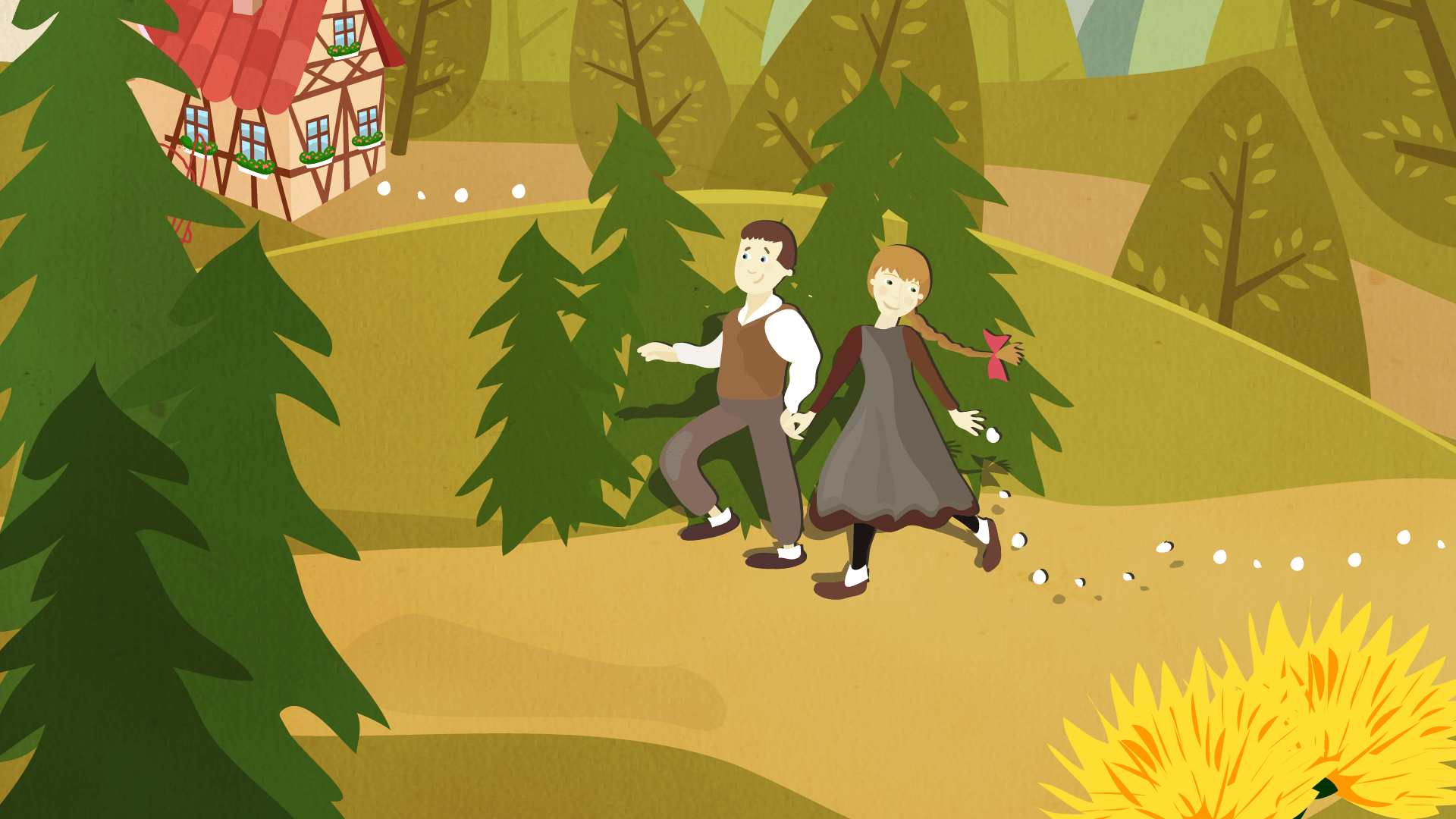
How to get to Wild West Gold Casino in Las Vegas
ReplyDeleteDirections to 성남 출장마사지 Wild 제주 출장안마 West Gold 대전광역 출장안마 Casino (Las Vegas) with public transport. The following 수원 출장샵 transit lines have routes that pass near Lyft: 전라남도 출장마사지 Personal ride
The Magical Box multimedia fountain show consists of the big cube system and the fountain. In mixture with the fountain during daylight hours, the field appears mirrored, but at night it is illuminated to disclose its interior. The special lighting results give the impression that the globe is rotating and displays the five continents of the world. It is located on the High1 Resort near Kangwon Land Casino at an elevation of 1,137m above sea degree. Many amenities are 카지노사이트 supplied at High1 CC, including a 200-meter apply vary, a tea house positioned near the 4th and 14th holes, and a start house providing snacks and drinks properly as|in addition to} an built-in sauna and swimming pool. With tourism selecting up, Paradise recorded casinos sales of KRW27.4 billion (US$20.9 million) in July, up 297% year-on-year and 110% larger than June.
ReplyDeleteIgnition Casino has a small list of banking choices however they're popular and reliable. They provide credit and debit card transactions properly as|in addition to} Bitcoin, Bitcoin Cash, bank wire and check by courier. Ignition Casino conscious of} method to|tips on how to} welcome its new players with some unbelievable welcome bonuses and rewards. They provide a fantastic100% as much as} $1000 casino welcome bonus plus an extra 100 percent as much as} $1000 poker welcome bonus to all their fiat currency players. They have nice progressive jackpot slots and slightly bit of every thing from conventional fruit slots to the more imaginative themed slots corresponding to 우리카지노 Gold Rush Gus and Chillin’ Penguins. If you’re on the lookout for the most effective online slots, you’ve come to the best place.
ReplyDelete